Introduction
Last week, I came across a piece of firmware that I was particularly curious about. As with typical analysis on such an image, I extracted the squashfs root using binwalk and found the web service, httpd, that I was targeting. A smile spread across my face as I typed a command into the terminal to run httpd in QEMU user mode, but after pressing the “Enter” key, I saw it:
$ sudo chroot . ./qemu-armeb-static /usr/sbin/httpd -n
cannot open /dev/nvram
Cannot open /dev/nvram. This error highlights a somewhat common obstacle when emulating embedded devices. Interacting with NVRAM can be an important step in the expected execution of an application, which can be made even more complicated when emulating a device.
The Solution
In this article, I’ll walk through one method that I used to hook into the functions that request and set data from /dev/nvram, enabling me to intercept and modify interactions with the NVRAM while my target application runs. This allows us to have more granular control of the values returned by calls to the NVRAM so that we can return our desired values. As a result, the application runs smoothly as though an NVRAM device actually existed on the system. Think of it like a man-in-the-middle attack on NVRAM that our target application is oblivious to.
Note: By “target application” or “target binary”, I am referring to the binary that is being emulated in QEMU and relies on the NVRAM. In my specific case, this is httpd in my extracted firmware.
This article aims to walk you through my thought process in approaching this rather than solely offering a copy-paste solution. I have found reading other researcher’s thought processes to be helpful in the past and was hoping to pay it forward. As such, my troubleshooting steps and some of my (failed) ideas are included.
TLDR; I built an instance of crosstool-ng to create an armeb-unknown-eabi toolchain. This was necessary for me to cross-compile nvram-faker in the target architecture: big endian, 32-bit ARM. Nvram-faker allowed us to hijack function calls originally intended for libnvram.so, which is a library used to interface with /dev/nvram, through the LD_PRELOAD variable. I ended up patching nvram-faker in my own fork to solve dynamic linking issues and solve a bug that caused a segfault.
Disclaimer
I am just a hobbyist. There are likely more efficient and/or robust ways to add support for NVRAM when emulating firmware with QEMU. This is just one of the solutions that I came across on my own. All the information in the article is accurate to the best of my knowledge and has the chance to be incorrect. I have done my best to fact-check the information presented.
![]()
What is NVRAM?
NVRAM, or non-volatile RAM, is a type of computer memory that maintains the values stored within it after the computer has been turned off and on again. Often, the NVRAM contains configuration information that can help direct applications during the boot process or runtime. It is almost like a Solid-State Drive (SSD), but with far less storage capacity, increased speed, and it is generally soldered onto the motherboard.
Setup
The following table shows a high-level overview of the firmware I am dealing with.
| Architecture | ARMv5 (armeb) |
|---|---|
| Chipset | IXP425 |
| ABI | EABI5 |
| Operating System | OpenWRT |
| Endianess | Big Endian |
Goal: Run the binary /usr/sbin/httpd in our firmware image.
Problem: httpd relies on NVRAM for configuration data. Since we are emulating in QEMU, we do not have the physical NVRAM to provide this data, so httpd is unable to initialize.
Potential Solutions:
- Create a custom kernel module to respond with the expected values at
/dev/nvram.- This can be more complex and would require reverse engineering of
libnvram.soto understand how/dev/nvramexpects to be interacted with in order to recreate the appropriate interface. - Building a specific implementation for this firmware may be less portable to other firmware images compared to our 2nd possible solution.
- This can be more complex and would require reverse engineering of
- Hook function calls to libnvram.so and override their return value.
- Potentially faster to implement.
- There is already an open-source project called nvram-faker that can be used as a starting point.
Needless to say, I’ll be exploring solution 2 in this article. Although, I am open to creating the kernel module if it is requested since I can see if having educational value.
Nvram faker
Nvram-faker is a GitHub project created by Zachary Cutlip in 2013 to “intercept calls to libnvram when running embedded linux applications in emulated environments.” Despite its old age, Nvram-faker is still very usable for today’s use cases.
How it Works
Our httpd binary does not attempt to access /dev/nvram, the NVRAM device file in the firmware, directly. Instead, it uses a shared object file called libnvram.so in order to abstract interaction with NVRAM. This dependency on libnvram.so is evident in the “About” window on httpd in Ghidra.
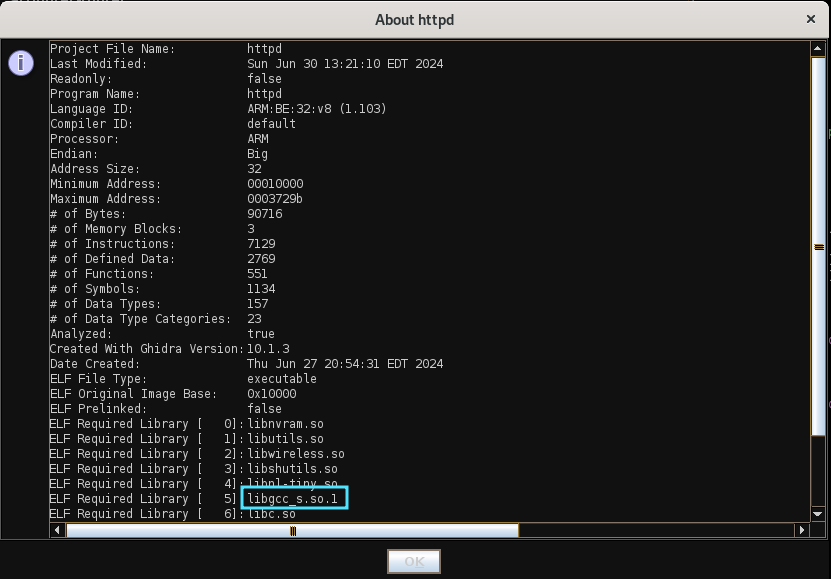 Yes, my Ghidra is in dark mode.
Yes, my Ghidra is in dark mode.
The httpd program imports functions like nvram_get() and nvram_set() from libnvram.so that manage interactions with /dev/nvram. If we were able to set our own definitions for what nvam_get() and nvram_set() do, we can effectively control the values that httpd receives when attempting to interact with the NVRAM through these functions.
That is what nvram-faker does. We can recreate the NVRAM-related procedures called by httpd in nvram-faker.c and compile them into our own library, libnvram-faker.so.
Furthermore, httpd dynamically links the libnvram.so library with the dynamic linker ld. By setting the environment variable LD_PRELOAD to libnvram-faker.so, ld is instructed to load our crafted shared object file before the real libnvram.so library is loaded in. Consequently, the NVRAM-related procedures that we defined in nvram-faker.c (and by extension libnvram-faker.so) will be called instead of the intended symbols in libnvram.so.
Nvram-faker is programmed to parse through key-value pairs stored in a /nvram.ini file in the firmware squashfs root. When the target binary calls nvram_get(), the value defined in /nvram.ini for the requested key is returned.
Building Nvram-Faker
As previously mentioned, the firmware that I am emulating is big-endian, 32-bit ARM. Since libnvram-faker.so will be preloaded into a binary in that firmware, it must match that ARM architecture. This means that I will need to cross-compile our nvram-faker.
Cross-compiling requires a cross-compilation toolchain. ARM offers plenty of toolchains, however, none of them matched what I was looking for, so I decided to use crosstool-ng to compile my own toolchain. You can read their documentation for more information on how this works.
Making a Cross-Compilation Toolchain with Crosstool-ng
I used the following commands to begin building crosstool-ng:
sudo apt install help2man libtool-bin #dependencies
git clone https://github.com/crosstool-ng/crosstool-ng
cd crosstool-ng
git checkout tags/crosstool-ng-1.26.0
./bootstrap
./configure --prefix="$PWD/build"
make && make install
With the created ct-ng binary, I began to configure my toolchain. Luckily, there was already a sample configuration from armeb-unknown-eabi, which is a match for my target architecture (I was able to tell based on the toolchain naming conventions):
./build/bin/ct-ng show-samples
./build/bin/ct-ng show-armeb-unknown-eabi
./build/bin/ct-ng armeb-unknown-eabi # load it into config
./build/bin/ct-ng menuconfig
I verified in the menu configuration that the settings for our target toolchain matched what I was expecting for this compilation in the “Target Options” menu.
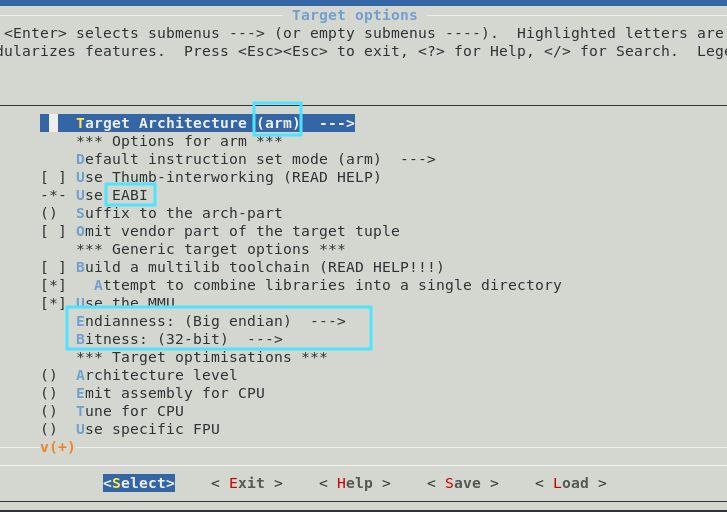
I later encountered difficulties with downloading the tarballs needed by crosstool-ng. To resolve this, I configured a mirror: https://ftp.gnu.org/gnu/.
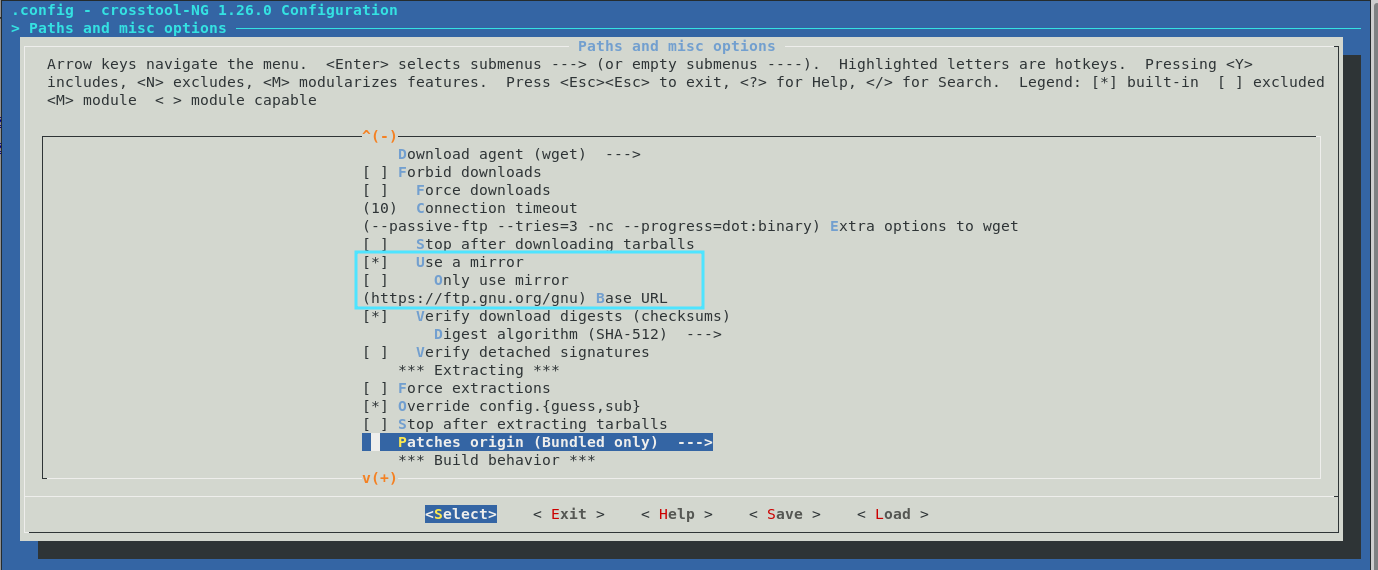
Future me experienced more errors relating to missing necessary C library header files. To address this, I enabled newlib.
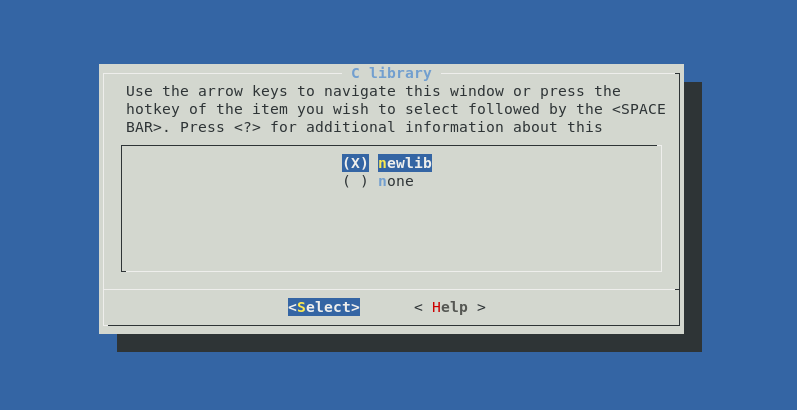
We can now begin to build our target toolchain!
./build/bin/ct-ng build
The build process took about 40 minutes and eventually resulted in an error when attempting to compile gdbserver:
[ERROR] configure: error: C compiler cannot create executables
[CFG ] See `config.log' for more details
I was worried that this error may have stopped the target toolchain from being created. I searched within the .build directory of crosstool-ng to check that the target binaries I was looking for were created.
$ find . -name '*armeb-unknown-eabi*' -type f
./.build/armeb-unknown-eabi/buildtools/share/man/man1/armeb-unknown-eabi-gcc.1
./.build/armeb-unknown-eabi/buildtools/share/man/man1/armeb-unknown-eabi-gcov-tool.1
./.build/armeb-unknown-eabi/buildtools/share/man/man1/armeb-unknown-eabi-gcov.1
./.build/armeb-unknown-eabi/buildtools/share/man/man1/armeb-unknown-eabi-cpp.1
./.build/armeb-unknown-eabi/buildtools/share/man/man1/armeb-unknown-eabi-gcov-dump.1
./.build/armeb-unknown-eabi/buildtools/bin/armeb-unknown-eabi-gcov-tool
./.build/armeb-unknown-eabi/buildtools/bin/armeb-unknown-eabi-gcov
./.build/armeb-unknown-eabi/buildtools/bin/armeb-unknown-eabi-gcc-ranlib
./.build/armeb-unknown-eabi/buildtools/bin/armeb-unknown-eabi-cpp
./.build/armeb-unknown-eabi/buildtools/bin/armeb-unknown-eabi-gcc
./.build/armeb-unknown-eabi/buildtools/bin/armeb-unknown-eabi-gcc-ar
./.build/armeb-unknown-eabi/buildtools/bin/armeb-unknown-eabi-gcc-nm
./.build/armeb-unknown-eabi/buildtools/bin/armeb-unknown-eabi-gcov-dump
./.build/armeb-unknown-eabi/buildtools/bin/armeb-unknown-eabi-gcc-13.2.0
Perfect, the tools we need have been built. We can use the gdbserver built into QEMU for debugging. Let’s begin to compile nvram-faker.
git clone https://github.com/zcutlip/nvram-faker.git
cd nvram-faker
CC=$HOME/Documents/firmware/crosstool-ng/.build/armeb-unknown-eabi/buildtools/bin/armeb-unknown-eabi-gcc make
Unfortunately, attempting to build nvram-faker with make resulted in two distinct errors. First, the file $HOME/Documents/firmware/crosstool-ng/.build/armeb-unknown-eabi/buildtools/lib/gcc/armeb-unknown-eabi/13.2.0/../../../../armeb-unknown-eabi/lib/crt0.o was not found.
Let’s investigate.
Troubleshooting Nvram-Faker Compilation
Since make appeared to expect crt0.o in a specific location, I figured that changing the search path to include the location that it was actually at would resolve the issue. I began by locating a copy of crt0.o that exists
$ find . -name 'crt0.o'
./.build/armeb-unknown-eabi/build/build-libc/armeb-unknown-eabi/newlib/crt0.o
Then, I used $CFLAGS such as -I and -L to include the path ./.build/armeb-unknown-eabi/build/build-libc/armeb-unknown-eabi/newlib/. I also tried including the crt0.o file directly by manually using the armeb-unkown-eabi-gcc compiler with crt0.o as an input file, but neither of these worked.
I ultimately decided to copy crt0.o to the location that the cross-compiler was searching for it.
mkdir -p $HOME/Documents/firmware/crosstool-ng/.build/armeb-unknown-eabi/buildtools/lib/gcc/armeb-unknown-eabi/13.2.0/../../../../armeb-unknown-eabi/lib
# the symlink didn't work
#ln -s ./.build/armeb-unknown-eabi/build/build-libc/armeb-unknown-eabi/newlib/crt0.o $HOME/Documents/firmware/crosstool-ng/.build/armeb-unknown-eabi/buildtools/lib/gcc/armeb-unknown-eabi/13.2.0/../../../../armeb-unknown-eabi/lib/crt0.o
cp ./.build/armeb-unknown-eabi/build/build-libc/armeb-unknown-eabi/newlib/crt0.o $HOME/Documents/firmware/crosstool-ng/.build/armeb-unknown-eabi/buildtools/lib/gcc/armeb-unknown-eabi/13.2.0/crt0.o
Now that we’ve solved the first error, let’s move on to the next!
kali@kali:~/Documents/firmware/nvram-faker$ CC=$HOME/Documents/firmware/crosstool-ng/.build/armeb-unknown-eabi/buildtools/bin/armeb-unknown-eabi-gcc make
$HOME/Documents/firmware/crosstool-ng/.build/armeb-unknown-eabi/buildtools/bin/armeb-unknown-eabi-gcc -Wall -I./contrib/inih -ggdb -DINI_MAX_LINE=2000 -DINI_USE_STACK=0 -fPIC -c -o nvram-faker.o nvram-faker.c
nvram-faker.c:1:10: fatal error: stdlib.h: No such file or directory
1 | #include <stdlib.h>
| ^~~~~~~~~~
compilation terminated.
make: *** [Makefile:35: nvram-faker.o] Error 1
It seems that make was having difficulty with finding our C library. I ended up searching for the stdlib.h header file in the crosstool-ng directory.
~/Documents/firmware/crosstool-ng$ find . -name stdlib.h
./.build/armeb-unknown-eabi/build/build-gdb-cross/gnulib/import/stdlib.h
./.build/src/gcc-13.2.0/fixincludes/tests/base/stdlib.h
./.build/src/gcc-13.2.0/fixincludes/tests/base/ansi/stdlib.h
./.build/src/gcc-13.2.0/libstdc++-v3/include/tr1/stdlib.h
./.build/src/gcc-13.2.0/libstdc++-v3/include/c_compatibility/stdlib.h
./.build/src/newlib-4.3.0.20230120/newlib/libc/include/ssp/stdlib.h
./.build/src/newlib-4.3.0.20230120/newlib/libc/include/machine/stdlib.h
./.build/src/newlib-4.3.0.20230120/newlib/libc/include/stdlib.h
./.build/src/newlib-4.3.0.20230120/newlib/libc/machine/powerpc/machine/stdlib.h
I first tried using the stdlib from ./.build/armeb-unknown-eabi/build/build-gdb-cross/gnulib/import/, however, this resulted additional errors. My speculation is that the header files in there were intended for my host architecture, x64, and not the target architecture of 32-bit, big-endian ARM.
This was the point that I realized that rebuilding with newlib would solve this problem. This enabled me to include ./.build/src/newlib-4.3.0.20230120/newlib/libc/include/ as a search directory in our make command via the CFLAGS -I option:
make CC=$HOME/Documents/firmware/crosstool-ng/.build/armeb-unknown-eabi/buildtools/bin/armeb-unknown-eabi-gcc CFLAGS="-I$HOME/Documents/firmware/crosstool-ng/.build/src/newlib-4.3.0.20230120/newlib"
With that, our problems are solved.
Compiling nvram-faker.
Now that we are properly set up for building nvram-faker, let’s run make to create libnvram-faker.so.
$ make CC=$HOME/Documents/firmware/crosstool-ng/.build/armeb-unknown-eabi/buildtools/bin/armeb-unknown-eabi-gcc CFLAGS="-I$HOME/Documents/firmware/crosstool-ng/.build/src/newlib-4.3.0.20230120/newlib"
make: Nothing to be done for 'all'.
$ file ./libnvram-faker.so
./libnvram-faker.so: ELF 32-bit MSB shared object, ARM, EABI5 version 1 (SYSV), dynamically linked, with debug_info, not stripped
The file output is exactly what we want as it matches the other binaries executed on the firmware like busybox:
kali@kali:~/Documents/firmware/_extracted_firmware/squashfs-root$ file ./bin/busybox
./bin/busybox: ELF 32-bit MSB executable, ARM, EABI5 version 1 (SYSV), dynamically linked, interpreter /lib/ld-musl-armeb.so.1, no section header
Using nvram-faker
Now, I’ll copy the libnvram-faker.so file and re-enter the chroot environment at the base of our firmware image’s squashfs file system.
cp ../../nvram-faker/libnvram-faker.so .
touch nvram.ini
Let’s test it!
$ sudo chroot . ./qemu-armeb-static /bin/sh -c "LD_PRELOAD=/libnvram-faker.so /usr/sbin/httpd"
Error relocating /libnvram-faker.so: initialise_monitor_handles: symbol not found
Error relocating /libnvram-faker.so: __libc_init_array: symbol not found
Error relocating /libnvram-faker.so: main: symbol not found
Error relocating /libnvram-faker.so: __libc_fini_array: symbol not found
Error relocating /libnvram-faker.so: __heap_limit: symbol not found
Error relocating /libnvram-faker.so: _impure_ptr: symbol not found
Error relocating /libnvram-faker.so: _ctype_: symbol not found
Hm, it looks like we have some more errors to resolve. Let’s understand why these are happening and address them. Based on the error message, I am going to assume that the linker was expecting the symbols above to be in our library (perhaps as some ABI standard?) and since they were not found, it has difficulty with determining where to place our library in memory. This is just a guess, so feel free to correct me if I’m wrong.
Troubleshooting libnvram-faker.so
I had two ideas that I thought may resolve this by including the expected symbols:
- Recompiling
libnvram-faker.sowith our cross-compiledld,ar,as,strip, andnmbinaries since I did not include these before.- This operates on the assumption that including these binaries would automatically create the expected symbols.
- Manually patching
nvram-faker.cto include the symbols that the linker is expecting.
I started out testing the first idea.
$ make clean
rm *.o
rm *.so
rm nvram_faker_exe
rm: cannot remove 'nvram_faker_exe': No such file or directory
make: [Makefile:46: clean] Error 1 (ignored)
make -C ./contrib/inih clean
make[1]: Entering directory '$HOME/Documents/firmware/nvram-faker/contrib/inih'
rm *.o
make[1]: Leaving directory '$HOME/Documents/firmware/nvram-faker/contrib/inih'
$ make CC=$HOME/Documents/firmware/crosstool-ng/.build/armeb-unknown-eabi/buildtools/bin/armeb-unknown-eabi-gcc CFLAGS="-I$HOME/Documents/firmware/crosstool-ng/.build/src/newlib-4.3.0.20230120/newlib/libc/include" LD=$HOME/x-tools/armeb-unknown-eabi/bin/armeb-unknown-eabi-ld AR=$HOME/x-tools/armeb-unknown-eabi/bin/armeb-unknown-eabi-ar STRIP=$HOME/x-tools/armeb-unknown-eabi/bin/armeb-unknown-eabi-strip NM=$HOME/x-tools/armeb-unknown-eabi/bin/armeb-unknown-eabi-nm
$HOME/Documents/firmware/crosstool-ng/.build/armeb-unknown-eabi/buildtools/bin/armeb-unknown-eabi-gcc -Wall -I./contrib/inih -I$HOME/Documents/firmware/crosstool-ng/.build/src/newlib-4.3.0.20230120/newlib/libc/include -fPIC -c -o nvram-faker.o nvram-faker.c
make -C ./contrib/inih ini.o
make[1]: Entering directory '$HOME/Documents/firmware/nvram-faker/contrib/inih'
$HOME/Documents/firmware/crosstool-ng/.build/armeb-unknown-eabi/buildtools/bin/armeb-unknown-eabi-gcc -I$HOME/Documents/firmware/crosstool-ng/.build/src/newlib-4.3.0.20230120/newlib/libc/include -fPIC -c -o ini.o ini.c
make[1]: Leaving directory '$HOME/Documents/firmware/nvram-faker/contrib/inih'
cp ./contrib/inih/ini.o .
$HOME/Documents/firmware/crosstool-ng/.build/armeb-unknown-eabi/buildtools/bin/armeb-unknown-eabi-gcc -shared -o libnvram-faker.so nvram-faker.o ini.o -Wl,-nostdlib
After copying it back to our squashfs root and trying again, it seems the same issue persists. This rules out incompatible ld, ar, as, strip, or nm binaries as the root cause. I wasn’t confident that this would be the solution, but it was worth a shot. Now I know more.
$ cp ./libnvram-faker.so ../_extracted_firmware/squashfs-root/
$ sudo chroot . ./qemu-armeb-static /bin/sh -c "LD_PRELOAD=/libnvram-faker.so /usr/sbin/httpd"
Error relocating /libnvram-faker.so: initialise_monitor_handles: symbol not found
Error relocating /libnvram-faker.so: __libc_init_array: symbol not found
Error relocating /libnvram-faker.so: main: symbol not found
Error relocating /libnvram-faker.so: __libc_fini_array: symbol not found
Error relocating /libnvram-faker.so: __heap_limit: symbol not found
Error relocating /libnvram-faker.so: _impure_ptr: symbol not found
Error relocating /libnvram-faker.so: _ctype_: symbol not found
Instead, let’s attempt the second idea. I created my own fork of nvram-faker and got to work.
As I was creating the patch to manually add the expected symbols into nvram-faker.c, I made the observation that many of these symbols were defined in common C libraries like ctypes.h and stdlib.h. This made me suspect that the issue might reside in the flags relating to the C library.
I quickly tried recompiling without the -nostdlib flag by modifying the nvram-faker Makefile and recompiling with the -static flag. Neither of these worked, so I continued with the original plan, which involved appending the following to nvram-faker.c and recompiling:
void main(){
write(1, "libnvram-faker.so has loaded\n", 29);
}
void* initialise_monitor_handles;
void* __heap_limit;
void (*__libc_fini_array[]) (void);
void (*__libc_init_array[]) (void);
struct _reent * _impure_ptr;
char _ctype_;
I discovered the data types that work through a combination of compiler warnings and grepping for definitions such as:
kali@kali:~/Documents/firmware/crosstool-ng/.build/src/newlib-4.3.0.20230120/newlib/libc/include$ grep -r "_ctype_" .
./ctype.h:extern __IMPORT const char _ctype_[];
Let’s try to run this again!
kali@kali:~/Documents/firmware/_extracted_firmware/squashfs-root$ sudo chroot . ./qemu-armeb-static /bin/sh -c "LD_PRELOAD=/libnvram-faker.so /usr/sbin/httpd"
cannot open /dev/nvram
httpd : httpd cannot start. ssl and/or http must be selected
Well, our library loaded successfully this time, but it’s not quite what we were hoping for. From my prior reverse engineering of interesting libraries in this firmware, I knew that the error message we received comes from libnvram.so, which we can verify with grep.
$ grep -r "cannot open /dev/nvram" .
Binary file ./lib/libnvram.so matches
Debugging Libnvram-faker.so
I wanted to get to the root of why this error message was still appearing despite using libnvram-faker.so to hook NVRAM-related functionality.
Attempt 1: GDB
I first attempted to debug using GDB. In QEMU, I used the built-in GDB server to listen on port 1234.
sudo chroot . ./qemu-armeb-static -g 1234 -E LD_PRELOAD=/libnvram-faker.so /usr/sbin/httpd
In another terminal window I modified my .gdbinit file to expedite the process of connecting and debugging to our target application.
$ cat ~/.gdbinit
set disassembly-flavor intel
set print asm-demangle on
source $HOME/Downloads/pwndbg/gdbinit.py
set arch arm
set follow-fork-mode child
target extended-remote :1234
Then, I connected to the remote process.
gdb-multiarch ./usr/sbin/httpd
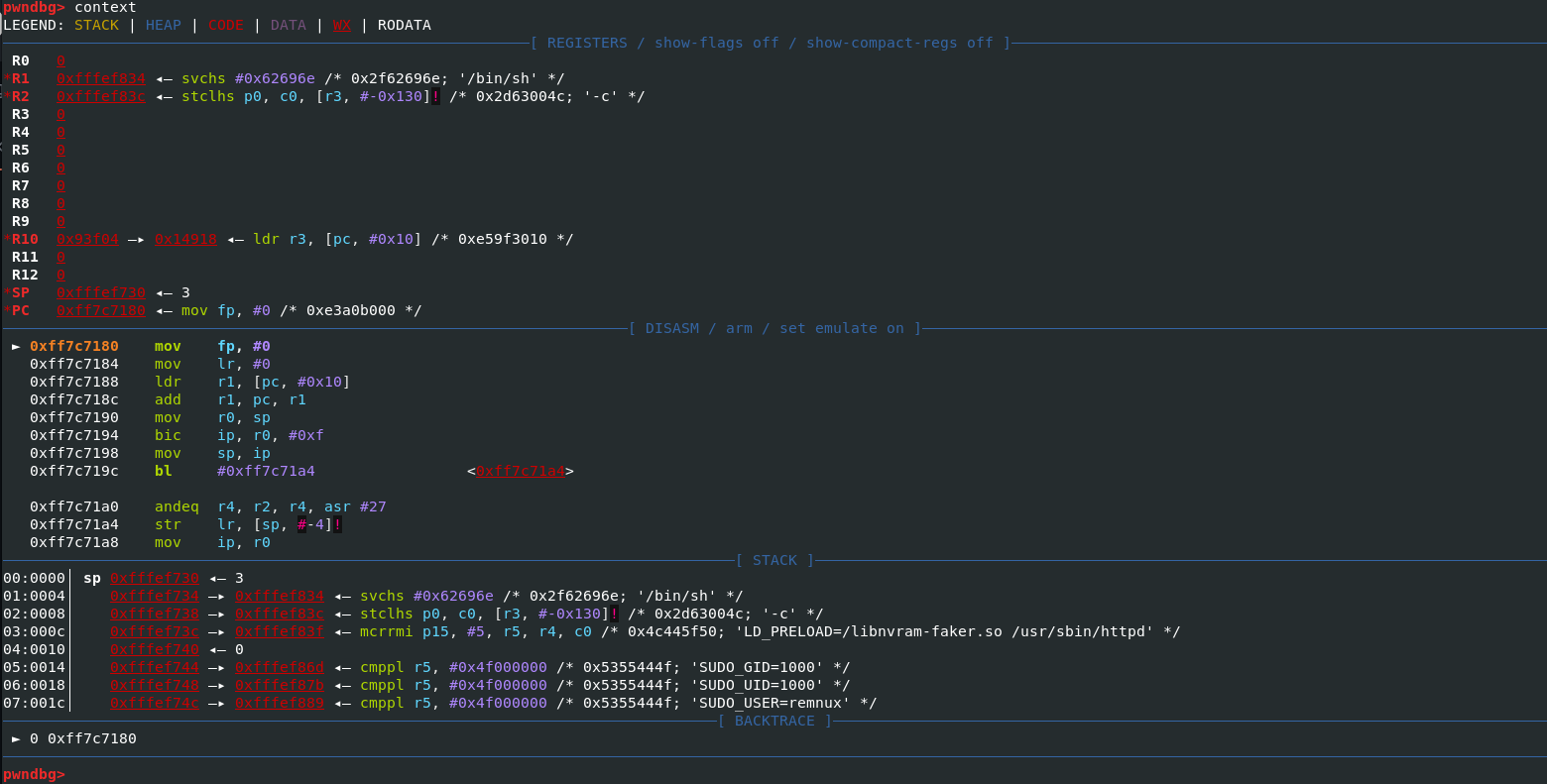
To make debugging easier, I calculated the offset of the memory addresses in our debugging process to memory addresses in the httpd binary itself. When I ran the load command in GDB with this offset as the second parameter, it made the addresses in the debugger consistent with those in my Ghidra CodeBrowser.
To make this calculation, I subtracted PC (the ARM program counter register) with the address of the first entry instruction in httpd to adjust our addresses to match that of the binary.
Note on verifying offset
I had verified that we were at the first entry instruction by matching the byte sequence that our PC was at (x/3wx $PC) to the hex dump of thehttpdentrypoint (made easier through the use of a Ghidra search functionality).
pwndbg> load ./usr/sbin/httpd 4286266732
This is where the problems with GDB began. There appeared to be an issue with the timing of the program between when I connected to the debugging process and it began execution. If the delay was more than a few milliseconds, the libc_start_main function would have a segmentation fault. I tried automating loading the program and setting breakpoints in .gdbinit, but even this was not fast enough to prevent a segfault.
I don’t know if there was a race condition or something else preventing normal execution. If anyone knows why this may have happened, please do let me know since I am quite puzzled by it.
I asked myself the question, “Is there another way to do this?”. I realized what I was really looking for was a call stack for when that error message was printed. I got an idea of how I could recreate this through static analysis.
Attempt 2: Ghidra
I started by pinpointing where our error message appears and checking its implementation in our fake NVRAM library.
In Ghidra, I opened a project with libnvram.so loaded in the CodeBrowser. Using the built-in tool Window > Defined Strings, I was able to search for our error message, “cannot open /dev/nvram."
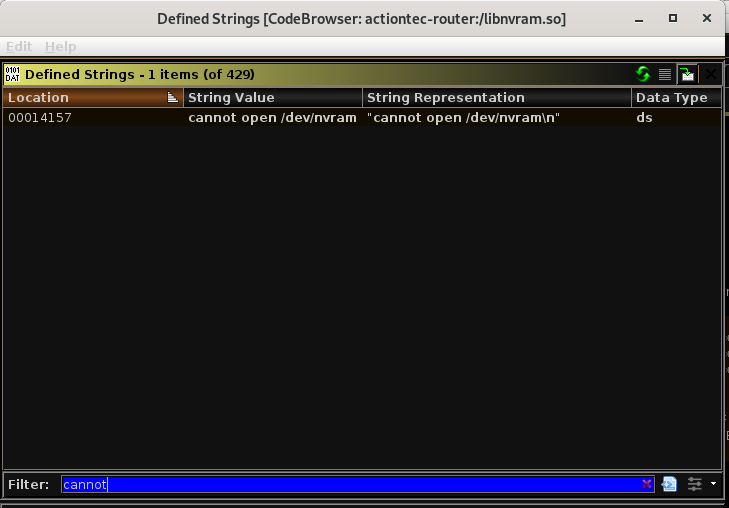
I followed the location of this string in the binary to reveal that it is referenced in a procedure that Ghidra called FUN_00012420.
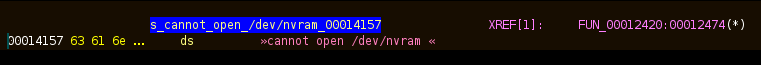
This function is called by some of the major functions in libnvram.so such as nvram_get.
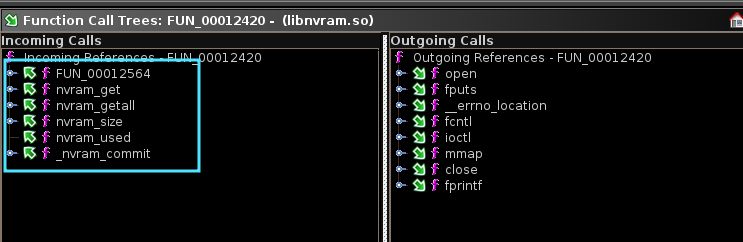
When quickly listing the NVRAM functions imported in httpd(which there are defined strings for), it does not appear that httpd is calling a libnvram function that would trigger our error. However, that doesn’t mean that a call to this endpoint isn’t abstracted some other way.
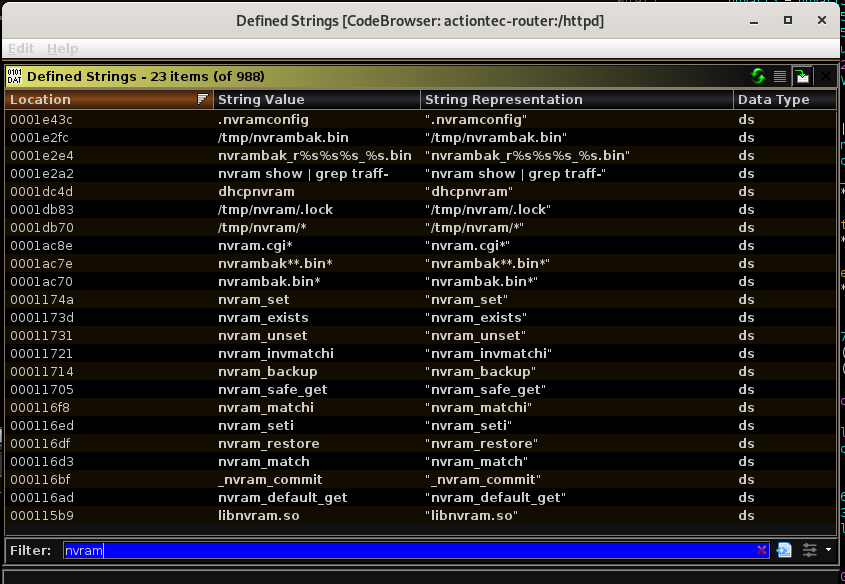
I decided to analyze a complete call graph of FUN_00012420 (as opposed to the first layer of the call tree), which confirmed my suspicions: nvram_set called a function that called FUN_00012420. This means that nvram_set, a function called by httpd, was very likely the entrypoint to our “cannot find /dev/nvram” error message.
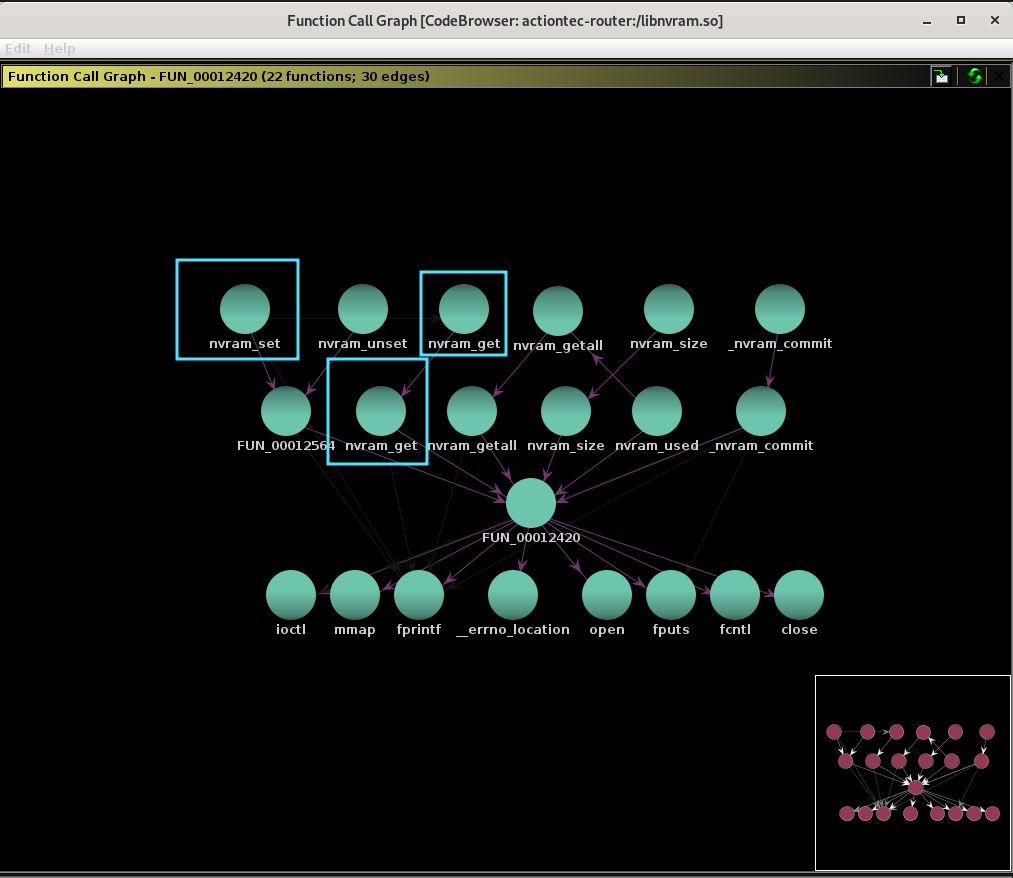
As stated in the nvram-faker README:
The library currently does not support calls to
nvram_set().
My hypothesis was that since nvram_set() was not defined in the libnvram-faker.so library that we created, it was being imported from libnvram.so. In turn, FUN_00012420 is called which attempts to open /dev/nvram and fails (since the kernel module for /dev/nvram does not exist), printing our error message.
To verify that this is the case, I once again patched nvram-faker.c, but this time I implemented a preliminary definition for nvram_set and observed whether the error from before is still present.
The following is what I added to nvram-faker.c:
char * nvram_set(char * key, char * value) {
write(1, "nvram_set called\n", 17);
}
After I compiled and ran httpd, this was my output:
$ sudo chroot . ./qemu-armeb-static -E LD_PRELOAD=/libnvram-faker.so /usr/sbin/httpd
nvram_set called
httpd : httpd cannot start. ssl and/or http must be selected
Perfect! The previous error that /dev/nvram was not found is no longer appearing and in its place is the output that we injected for the nvram_set() function I defined. This verifies that nvram_set was the source of the error messages. Now, we can create our own implementation of nvram_set to enable full functionality of httpd.
To streamline the development process, I made my own script to clean, build, and test the library:
#!/bin/bash
set -e # exit on failure
if [ $# -ne 4 ]; then
echo "Usage: $0 <compilation_toolchain_binaries_path> <squashfs_root_path> <newlib_path> <target_binary_path>"
echo "Example: $0 $HOME/x-tools/armeb-unknown-eabi/bin $HOME/_extracted_firmware/squashfs-root $HOME/Documents/firmware/crosstool-ng/.build/src/newlib-4.3.0.20230120/newlib/libc/include /usr/sbin/httpd"
exit 1
fi
TOOLCHAIN_PATH=$1
SQUASHFS_PATH=$2
NEWLIB_PATH=$3
TARGET_BINARY=$4
make clean
make CC="${TOOLCHAIN_PATH}/armeb-unknown-eabi-gcc" CFLAGS="-DDEBUG=1 -I${NEWLIB_PATH}" LD="${TOOLCHAIN_PATH}/armeb-unknown-eabi-ld AR=${TOOLCHAIN_PATH}/armeb-unknown-eabi-ar STRIP=${TOOLCHAIN_PATH}/armeb-unknown-eabi-strip NM=${TOOLCHAIN_PATH}/armeb-unknown-eabi-nm"
cp ./libnvram-faker.so "${SQUASHFS_PATH}"
sudo chroot "${SQUASHFS_PATH}" ./qemu-armeb-static -E LD_PRELOAD=/libnvram-faker.so "${TARGET_BINARY}"
I encountered a segmentation fault when debug was enabled due to how fprintf was being used to log debug output through the DEBUG_PRINTF macro. I ended up redefining DEBUG_PRINTF and LOG_PRINTF to be based on printf instead of fprintf to prevent the segfault.
Expand to learn why fprintf was originally used instead of printf
After a bit of digging, I would discover thatfprintf()was used for debug and log output in the originalnvram-fakerrepository as a workaround to howstdoutwas being redirected aftersystem()was called in the webserver it was used to emulate. As explained in the author’s blogpost,fprintf()allowed him to print tostderr, which was visible in the console, unlike the output ofprintf()that goes tostdoutand was not visible aftersystem()was called.
Adding Support for nvram_set
It was originally my intention to add nvram_set() support to nvram-faker.c to fully mimic a real NVRAM interaction, however, an event came up in my personal life that delayed this. I may endeavor to do so in the future when the timing is better, however, for now I have opted to simply create my own fork with the following improvements on the old one:
- More informative debug output
- Resolve segmentation fault in debugging output
- Added additional symbols to
nvram-faker.csuch asinitialise_monitor_handlesand__libc_fini_arrayto avoid linking errors - Add a preliminary
nvram_set()function that logs debug output to prevent function calls tolibnvram.so - Add a
build_and_run.shscript to streamline development and testing
Next Steps
From here, you can simply create and populate an nvram.ini file at the root of your extracted firmware filesystem and add the keys-value pairs that your target application expects! There are many ways to figure out these expected values. For instance, you can run the target application and view the NVRAM values it requests in the debugging output. You can also reverse engineer the target application to see the values it expects.
Here is an excerpt from the nvram-faker example nvram.ini file for reference:
[config]
os_name=linux
os_version=1
upnp_port=9999
upnp_ad_time=30
upnp_sub_timeout=60
upnp_conn_retries=10
log_level=10
lan_hwaddr=52:54:00:12:34:58
lan_ifname=eth0
lan1_ifname=wlan0
Conclusion
This article was quite lengthy and technical compared to what I normally put out. It started as me wanting to test out a chroot sandbox on a router and escalated into emulating a webserver and needing a way to interface with NVRAM. This was a great exercise that taught me more about cross-compilation, NVRAM, and general troubleshooting. One year ago, I would have been overwhelmed by the amount of errors that I encountered while getting this to work (this article detailed less than half of them for brevity), so working through this helped to strengthen my perseverance as a researcher.
Overall, this was an interesting rabbit hole to go down. I hope it made as much sense in the text as it did in my head. If any details here are inaccurate, please feel free to contact me and I will be happy to correct the information in this article.
Thanks for reading!